






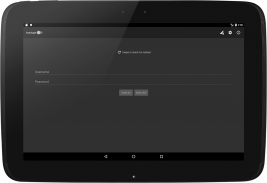

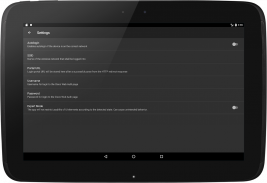

WiFi Auto Authenticator
Ondřej Morávek
Opis aplikacije WiFi Auto Authenticator
Феатурес
Ова апликација поједностављује и аутоматизује процес пријављивања на Цисцо веб Аутх портала за који се користи на неким ВиФи мрежа. Апликација детектује промене на повезивање мреже и решава портала за преусмеравање на изабраном ВиФи мрежом са функцијом аутоматског пријављивања.
Роотед телефони
Апликација може аутоматски прекидач за укључивање / искључивање мобилне податке о свом телефону током аутоматског пријављивања да би се заобишла уграђени заробљеног откривању портала унутар неким верзијама Андроид ОС. Ту је и приручник искључи да бисте мобилних података и искључити.
Дозволе
- Грубо Локација је потребно на Андроид Марсхмаллов да обавља скенирање ВиФи.
- Неопходно је да се приступ и промену Вирелесс државе да изврши скенирање и укључите ВиФи.
Ова апликација чува веб Аутх портал лозинку у обичан текст јер је тада послат у захтеву ХТТП време аутоматског поступка пријављивања. Будите свесни да су ХТТП захтеви не мора да буде сигуран да је Веб Аутх ради на ун-кодиран ХТТП. Ова апликација не потврди на сервера ССЛ сертификате.

























